We use cookies on our website.
Some of them are necessary for the functioning of the site, but you can decide about others.
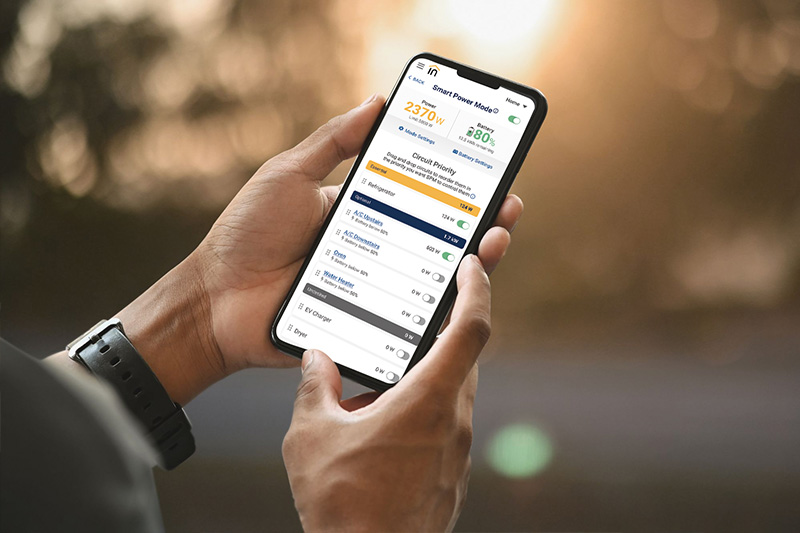
If you follow Lumin on LinkedIn, Facebook or even X, chances are that you've heard us talk about battery state of charge quite a bit over the past few weeks. We recently announced some big news around this functionality with one the top providers of solar batteries in the U.S. – Tesla. In case you missed it, we now integrate with Tesla Powerwall +, Powerwall 2 and, most notably, Powerwall 3 to read and respond to battery state of charge. But what exactly does that mean and how does it benefit homeowners?
First, it's important to understand what battery state of charge means. It's a simple concept but one worth explaining. State of charge (SoC) describes the remaining energy capacity of a battery – kind of like how full your gas tank is in your car. For example, you may check your Lumin app on a sunny afternoon and see that your battery's state of charge is at the maximum capacity of 100%. But later in the evening as you tap into your stored power for the day, the battery's capacity may decrease to 60%. Each percentage represents the battery's state of charge.
When owning an energy management system like the Lumin Smart Panel, battery state of charge integration is a huge perk to homeowners. This integration enables our smart panel to read and respond to the battery's SoC so homeowners can further optimize their energy storage system. And while you may think this kind of functionality is standard run-of-the-mill, it's not. While Lumin is universally compatible with all batteries, inverters and circuit breakers, it currently offers homeowners battery SoC monitoring for Enphase, SolarEdge, EG4, FranklinWH and Tesla.
Almost half of all residential solar batteries reside in the Powerwall family. And that number will only grow as Powerwall 3 continues to generate buzz. To date, Lumin is the only energy management system that can monitor and respond to signals from Powerwall 3. No other smart panel currently offers this functionality.
One of the top reasons homeowners invest in batteries is to have a reliable source of electricity during a power outage. When extreme weather hits or demand for electricity reaches a threshold, homeowners want the security of knowing that they'll have access to everything they need. Interest in home backup is growing almost as quickly as our dependence on electricity. The problem is that attaining whole home battery backup is hard to achieve and quite costly, despite what you may have heard in the past.
According to some interpretations of the national electric code, a home that runs on 200 amps of electricity could need up to 48 kW of battery power to provide whole home backup. Standard residential batteries don't come with that kind of capacity. That means you'd need to buy several batteries to back up your entire home. Even with battery prices decreasing, this would come with a hefty price tag. And there are other logistics that would further complicate the process. But with an energy management system like the Lumin Smart Panel, you can do more with less.
Here's why. When synced with your solar battery, the Lumin Smart Panel monitors its state of charge (SoC) and chips in when the capacity runs low. Then, using the Lumin app, you can choose what SoC your battery should reach before it starts shedding a particular load. This is a completely customizable feature that activates when Smart Power Mode kicks into gear during a power outage. Here's an example, if you connected a Tesla Powerwall 3 to your smart panel, Lumin would manage the load to stay within the power limitations of the battery. Once the battery SoC depletes to the level you set, for this example let’s use 40%, the smart panel will shed that load. The app features various categories that homeowners can use to organize their electrical loads by level or importance and this particular feature is available in the Optional category. That way, when it's time for the Lumin Smart Panel to activate, it can automatically determine which electrical loads to temporarily disengage. Of course, all the other connected circuits in your home would still be available on demand if needed. By preventing appliances from powering on, the Lumin Smart Panel preserves your battery life and removes the need for those additional batteries we talked about earlier.
As you can see, battery state of charge enables the Lumin Smart Panel to do what it does best – manage your stored power seamlessly and responsibly. With the dramatic increase in battery adoption, this feature will only increase in importance. This is especially true since not all smart panels offer battery state of charge integration for your favorite brands. To see how Lumin responds to battery state of charge in action, request a demo.